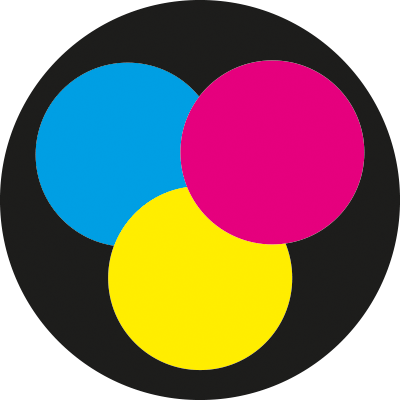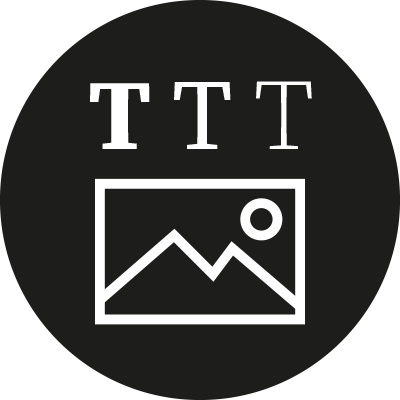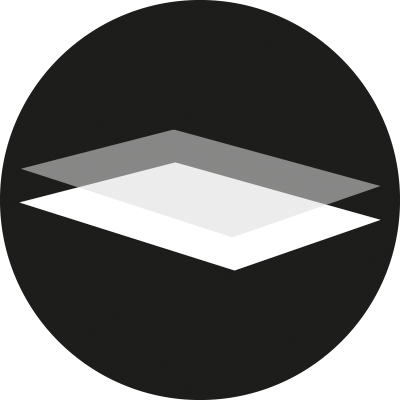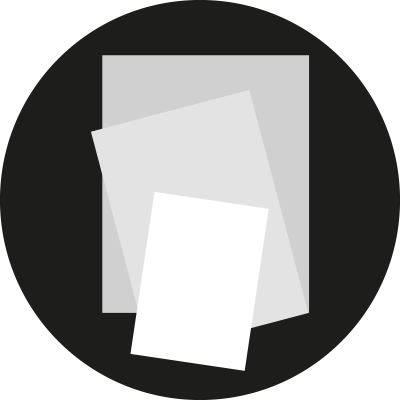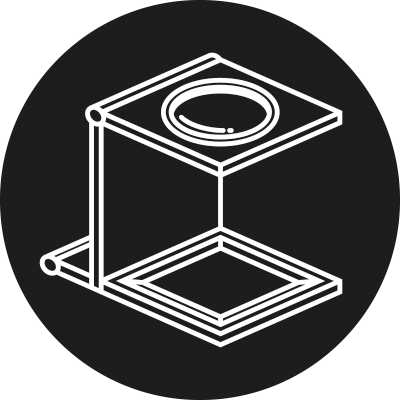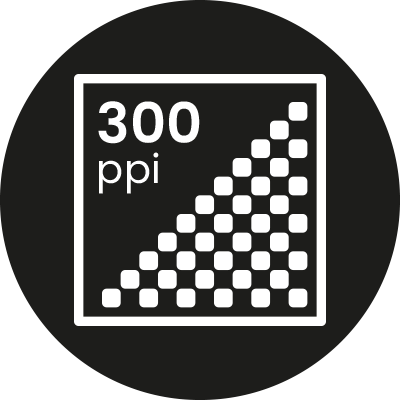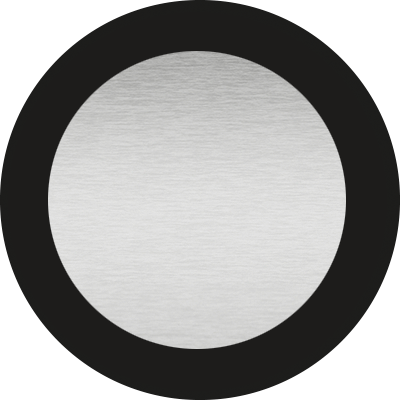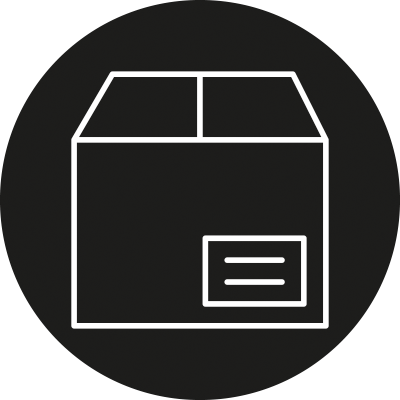HELP AND SUPPORT GUIDES
A comprehensive set of guides to help prepare your artwork and get the best results for your print
Assembly Options
Choose exactly how you want to receive your order.
Bleed Explained
Add bleed to your sleeve design to avoid white edges.
Colour Guide
Choose from CMYK, RGB or Spot Colour for your sleeves.
Die Cutting
For shaped box sleeves with our specialist machinery, read more!
Embossing - Debossing
Learn the difference and decide which suits your brand.
Foiling
Add class to your sleeves with foiling. Read more about colours and methods.
Fonts & Images
Tips on design and layout for your sleeve designs and artwork.
How To Supply Artwork
How to supply your artwork to us – read our recommendations.
Lamination
Choose from our 4 lamination types to suit your brand and style.
Pantone Colours
We explain about the number coded colour reference system.
Paper Range
Make sure you select the right paper for your printed product packaging.
Paper Sizes
Our sleeves are all custom sizes to suit your products.
Perforation Explained
Add perforation to your belly bands to include easy-tear vouchers and more.
Proofs & Checking
Read more about types of proofing available for your sleeves design.
Resolution
Pixels per inch, high resolution and low resolution all explained.
Scratch Latex
Add scratch latex to your sleeves for a interactive design.
Spot UV
Create an alluring design and add Spot UV to your sleeves.
Variable Data
Add personalised data or images to your sleeve design.
White label Delivery
Unbranded, logo free, not from a third party.